C# Dev Kit is a Visual Studio Code extension produced by the community based on developer requests and needs. It's a set of extensions that aims at adding some Visual Studio-like features to Visual Studio Code such as a rich C# editing experience, AI-powered development, solution management, and integrated testing.
Some of the new tooling that comes with the C# Dev Kit extension are;
C# project and solution management via an integrated solution explorer,
Native testing environment to run and debug tests using the Test Explorer,
Roslyn powered language service for best in-class C# language features such as code navigation, refactoring, semantic awareness, and more,
AI-Assisted development.
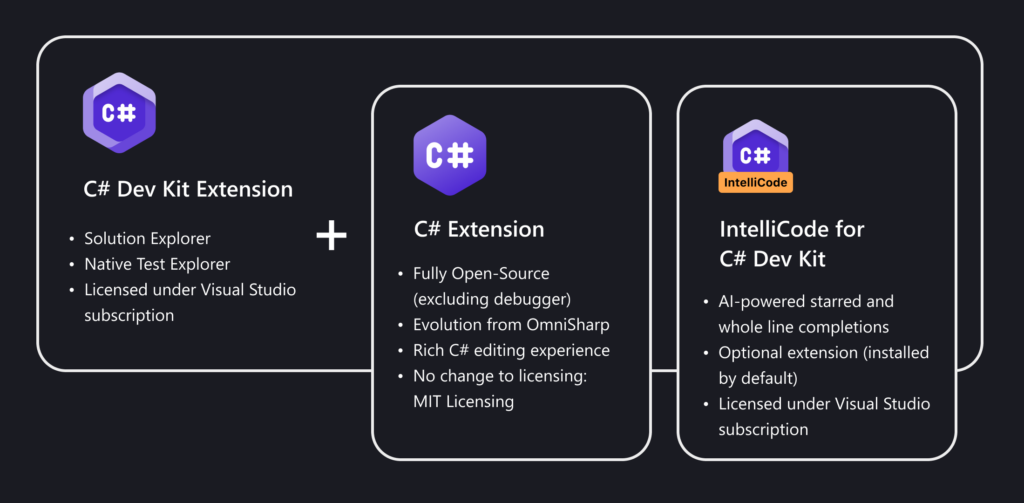
When we install the C# Dev Kit extension in our VS Code editor, three additional extensions are automatically installed along with it. These are;
C# extension: It provides a base language services support. Refactoring, navigation, IntelliSense, formatting, and linting are features that become available with the C# extension. It's powered by a Language Server Protocol (LSP) server. The extension integrates with open-source components like Roslyn and Razor to provide rich type information and a faster, more reliable C# experience. It's an alternative to the OmniSharp whereas we're still able to revert settings and continue working with the OmniSharp option.
IntelliCode for C# Dev Kit: This extension provides AI-assisted development features for Python, TypeScript/JavaScript, C#, and Java developers in Visual Studio Code by improved auto-complete and method/property ranking features.
.NET Install Tool: It helps other extensions to install local versions of the .NET Runtime, and machine-wide versions of the .NET SDK. In other words, other extensions tell .Net Install Tool about their .NET SDK needs and .NET Install Tool manages the installation of the required utilities/kits on the development environment.
Ref: https://learn.microsoft.com/en-us/visualstudio/subscriptions/vs-c-sharp-dev-kit
